티스토리 뷰
To add a new Django application to an existing project
-
From the main menu, choose Tools | Run manage.py task
-
In the Django Console dialog, type startapp.
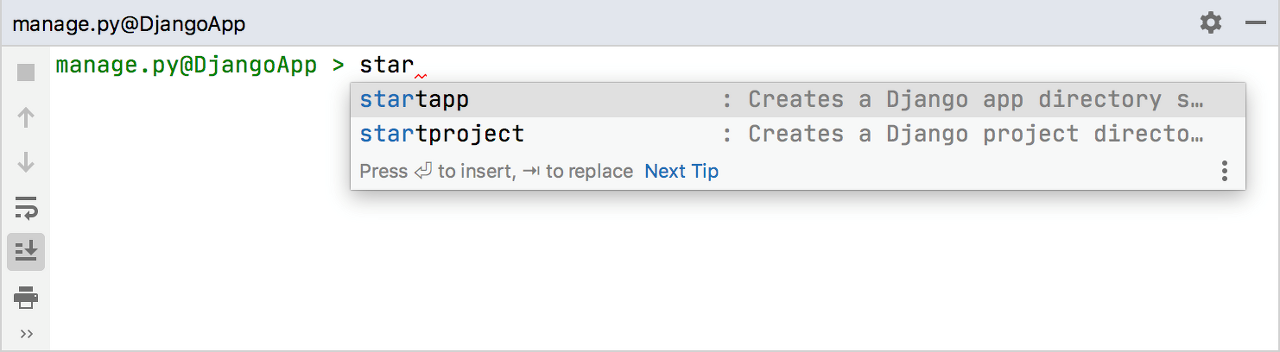
-
Type the name of the new Django application.
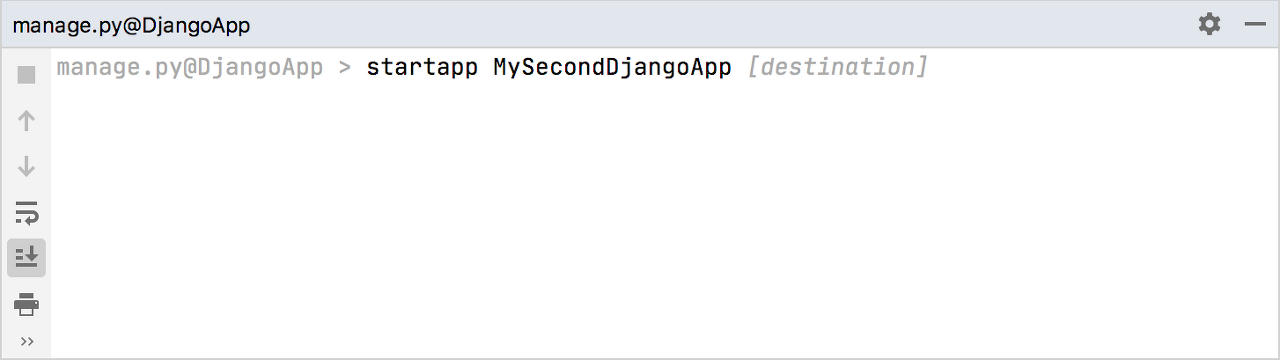
-
Inspect the project structure. You should see the directory and the dedicated file created for the newly registered application.
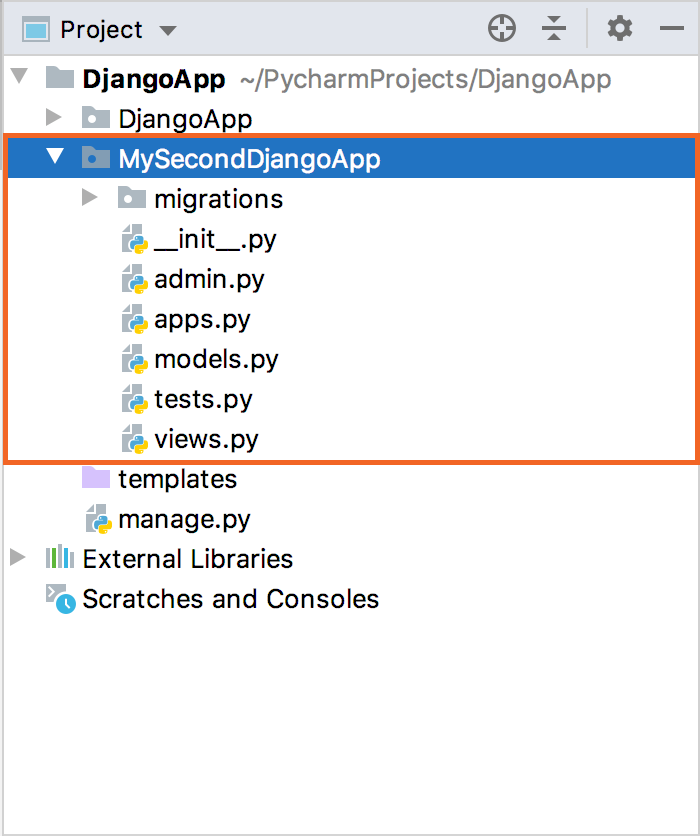
출처 : www.jetbrains.com/help/pycharm/creating-django-application-in-a-project.html
'개발 > Python' 카테고리의 다른 글
| Image 전처리, Image 전경추출, Image 배경제거, OpenCV grabCut (2) | 2023.01.27 |
|---|---|
| pytorch GPU 설정 주피터노트북 (0) | 2023.01.17 |
| [Django ] uwsgi, nginix 연동법 (0) | 2020.09.09 |
| 장고프로젝트 튜토리얼 (0) | 2020.08.26 |
| Django Rest Framework 강좌 (0) | 2020.08.26 |
공지사항
최근에 올라온 글
최근에 달린 댓글
- Total
- Today
- Yesterday
링크
TAG
- sp_procxmode#
- 이미지전처리
- Django
- Java
- Grabcut
- docker #docker 예제
- pytorch GPU
- removeNode
- #디즈니플러스끊김 #디즈니플러스버퍼링 #스마트TV끊김 #TV버퍼링 #와이파이끊김 #와이파이느림 #집인터넷느림 #주말인터넷느림 #거실와이파이 #방와이파이 #2_4G와이파이 #5G와이파이 #KT공유기 #공유기설정 #SSID분리 #디즈니플러스오류 #넷플릭스버퍼링 #유튜브끊김 #스트리밍끊김 #스마트TV와이파이 #공유기교체 #와이파이개선 #와이파이신호 #와이파이속도테스트 #메쉬와이파이#100mbvs500mb
- 장고앱
- 전경추출
- 파이토치 gpu 사용량
- 엘리먼트삭제
- gpu사용량
- Android Studio 키
- 딥러닝 GPU #pytorch gpu
- 이미지 배경제거
- 안드로이드 키
- SET CHAINED OFF
- 딥러닝 gpu 설정
- 장고프로젝트
- unchained transaction mode
- django 웹서버
- 노드삭제
- 파이토치
- 이미지 전처리
- 안드로이드 사인키
- removeNode()
- django app
- 딥러닝 gpu 사용량
| 일 | 월 | 화 | 수 | 목 | 금 | 토 |
|---|---|---|---|---|---|---|
| 1 | 2 | 3 | 4 | 5 | 6 | 7 |
| 8 | 9 | 10 | 11 | 12 | 13 | 14 |
| 15 | 16 | 17 | 18 | 19 | 20 | 21 |
| 22 | 23 | 24 | 25 | 26 | 27 | 28 |
글 보관함
